Rocky Mountain Days
Competitor instructions for using RodeoReady App
Rocky Mountain Days is using the RodeoReady App for competitor registrations, online payments, and running our Team Roping event on July 4th. Getting registered for the competition requires the following 3 steps as outlined below.
Step 1: Downloading the RodeoReady App and Complete Your Profile
If you use an Apple iPhone: click https://apps.apple.com/us/app/rodeoready-rodeo-software/id1603550833 and download the RodeoReady App.
If you use an Android Phone, click https://play.google.com/store/apps/details?id=com.rodeoready.RodeoReady and download the RodeoReady App.
Once you have the app open, tap on Profile in bottom right.
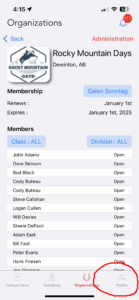
Tap on People.
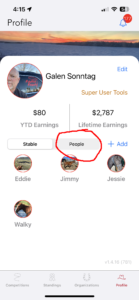
Tap on your own name.
Now ensure that you have your address and your email entered.
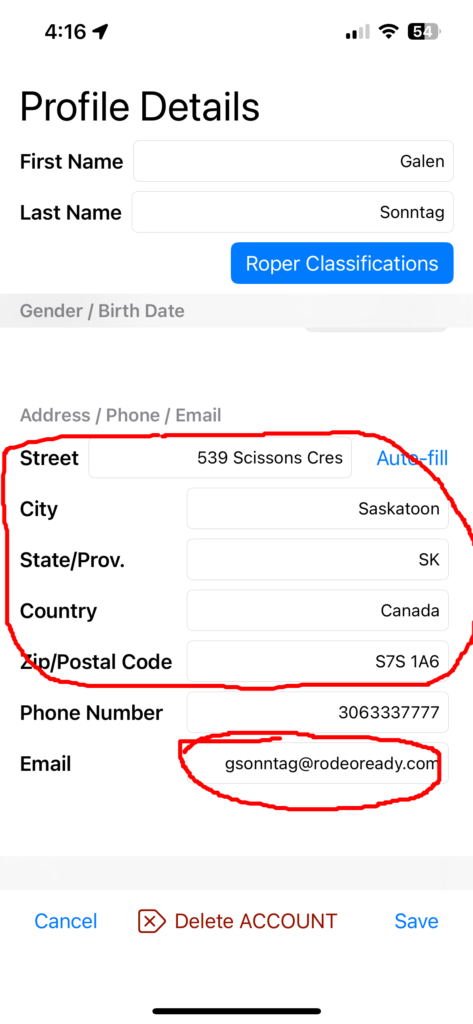
Next scroll to the bottom of the screen and ensure you have Prize Payouts set to either e-Transfer or Cheque. Tap Save at the bottom right.
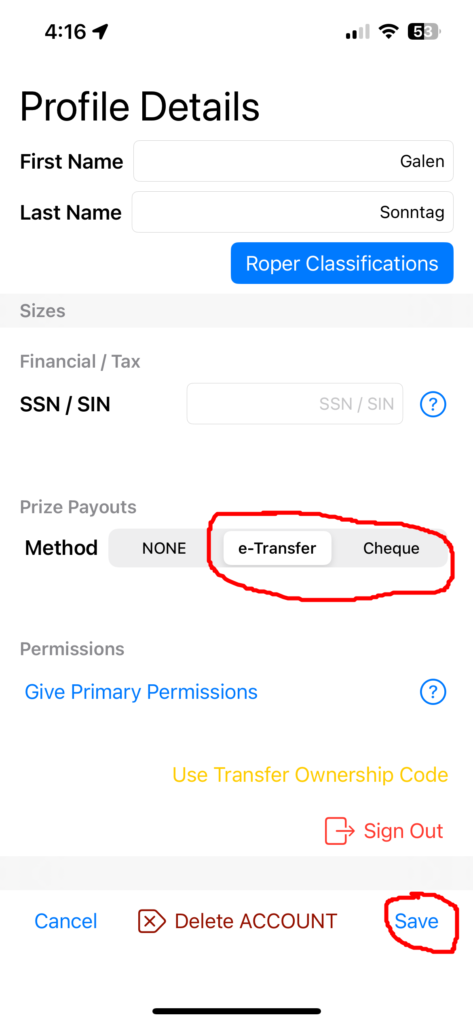
Step 2: Joining the Rocky Mountain Days organization
Once you have the App downloaded and your profile set, you will next Join the Rocky Mountain Days organization. Open the app and tap the Organizations tab at the bottom of the screen.
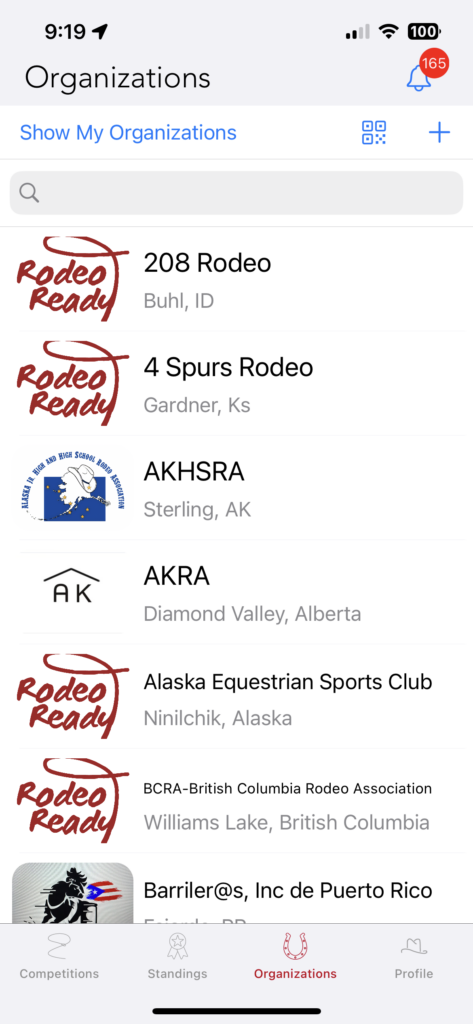
Enter "rocky" in the search bar at the top and tap Rocky Mountain Days. .
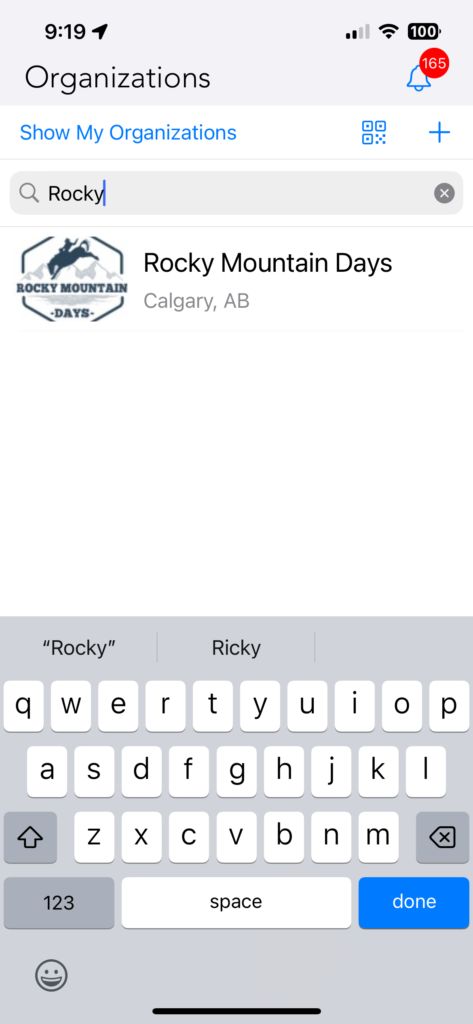
Next, tap the link that says Apply for Membership.
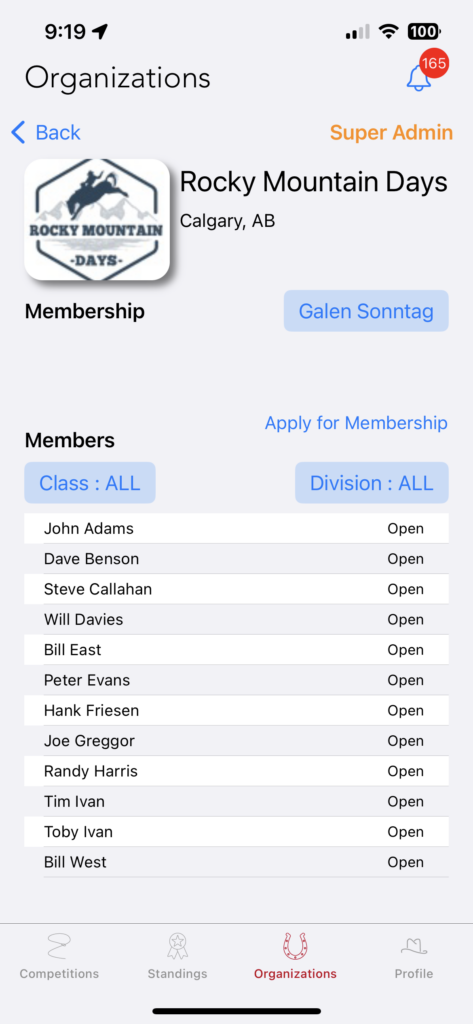
Tap the link in the center of the screen for Open. Proceed to submit your payment. Note, the fee to join is only $1 plus a convenience fee.
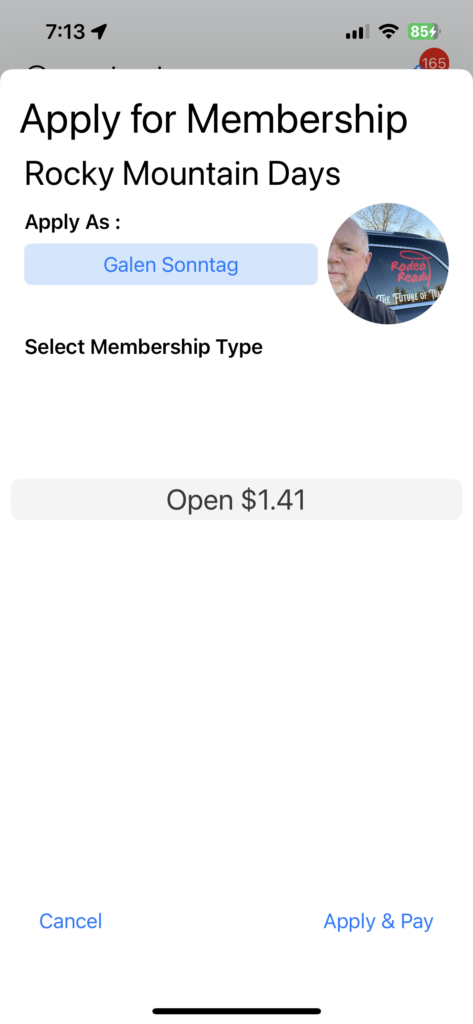
Step 3: Selecting and submitting payment for your events
It is now time for the final step. Tap the Competitions button at the lower left of your screen.
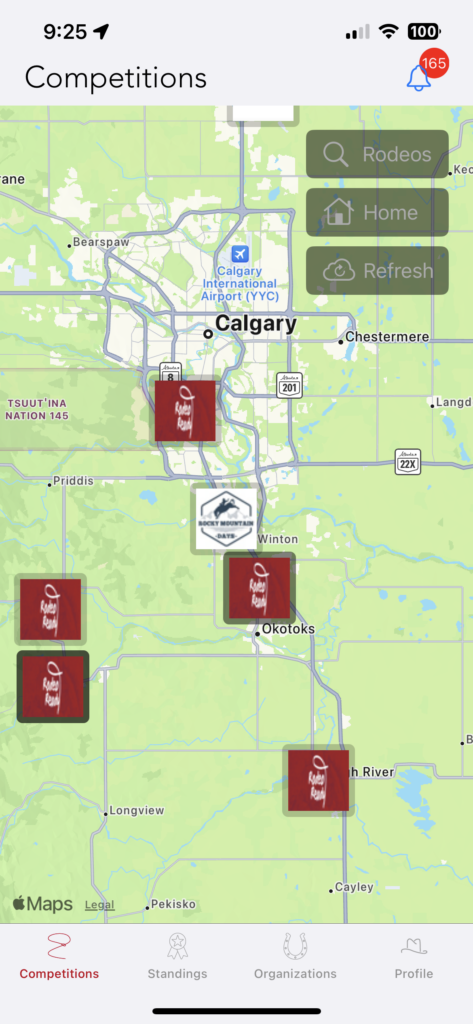
Then tap the Rodeos button at the top right. Use the search field at the top and enter Rocky and you should see the Rocky Mountain Days rodeo listed for July 4th. Tap that row.
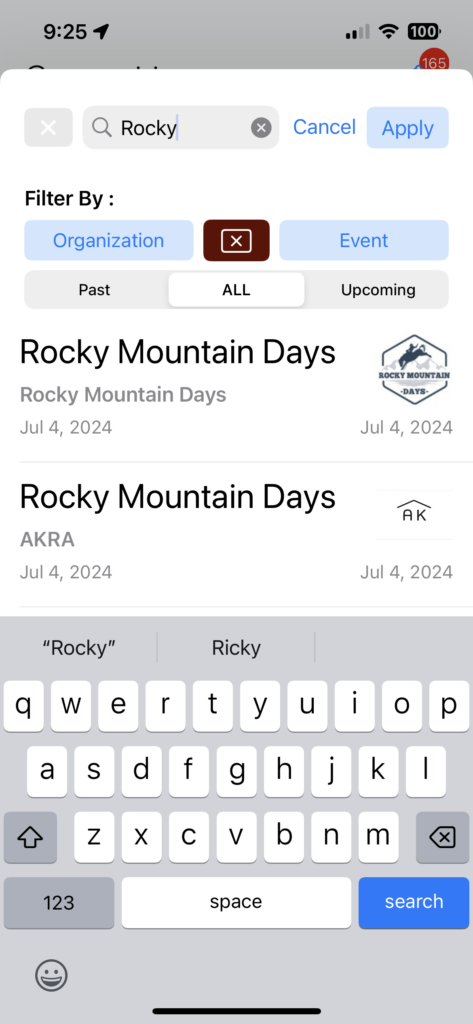
Tap the blue Register button.
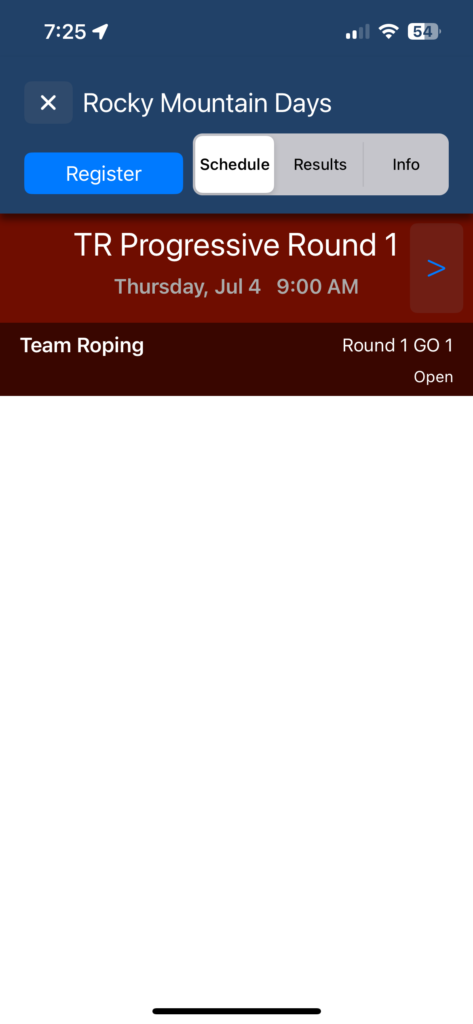
To enter Team Roping, tap the + Add Entry button on the Team Roping row. If you are entering Team Roping more than once, Tap the + Add entry button again for each additional entry. For each Team Roping entry, tap the Role button and select Header or Heeler for your role. when completed making selections, tap the Register link at the bottom right and proceed to submitting your payment. You will be charged for your entry fees plus the RodeoReady convenience fee.
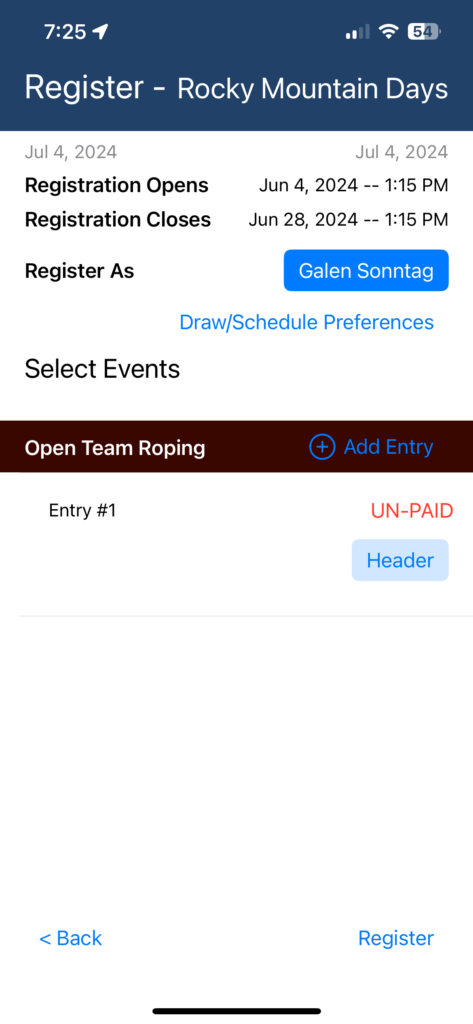
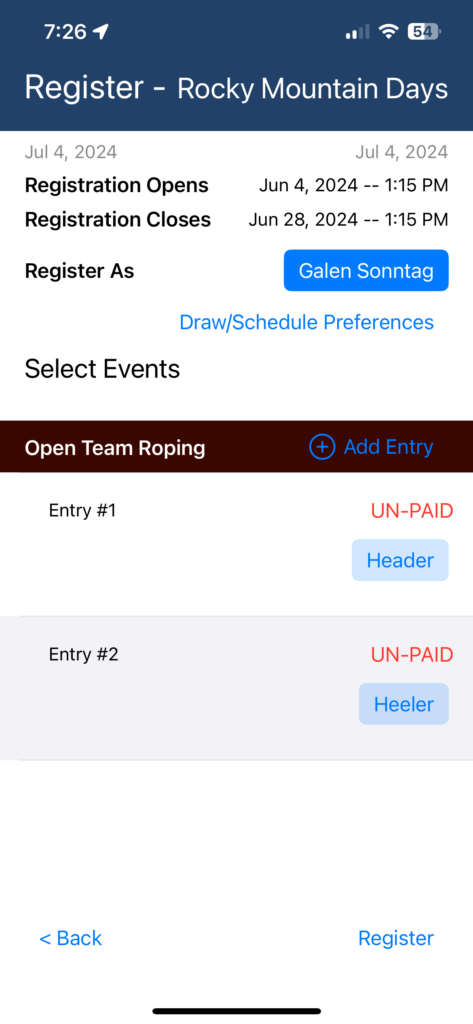
For each Team Roping entry you have submitted, you will be asked to create a new team or to enter the code given to you by your team mate. If you are the first member of your team to enter, tap New Team and a code will be generated. It will saved to your device's clipboard so you can send to your team mate.
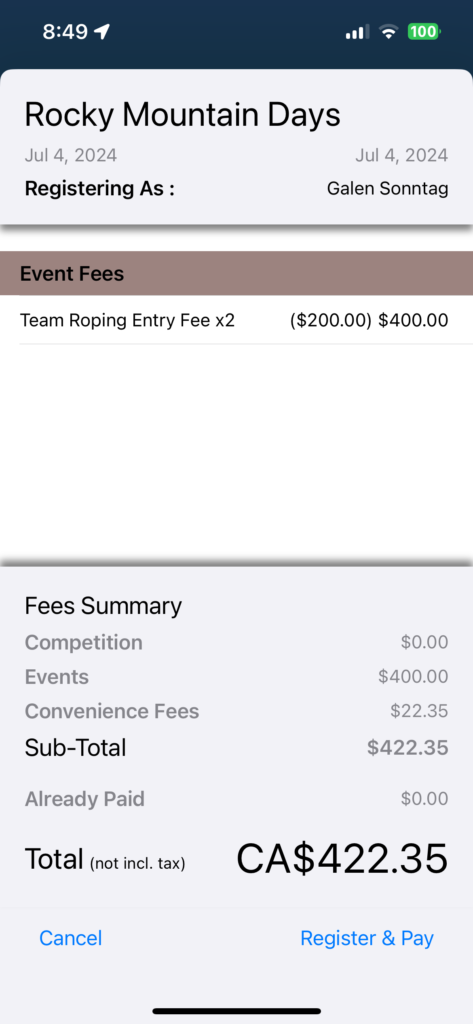
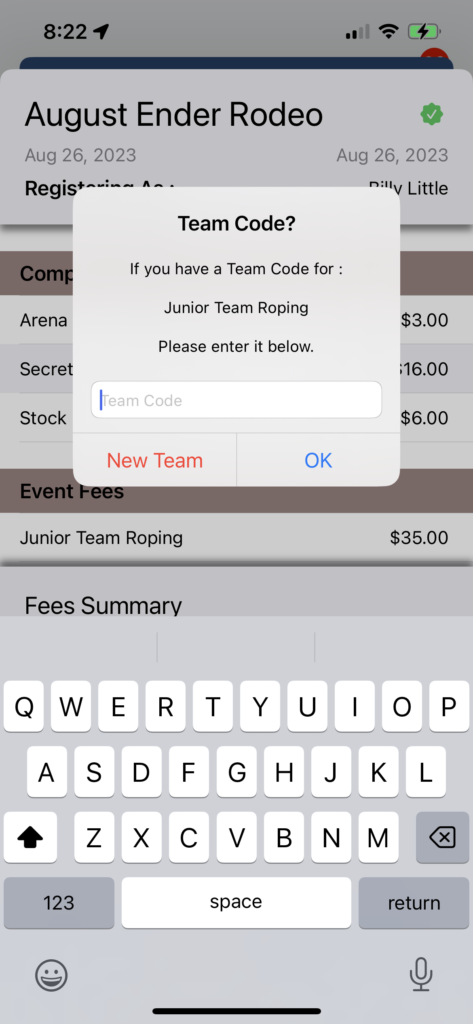
If your team mate has already registered and sent you a code, enter it in the field provided. Repeat the generation or entry of codes for each Team Roping entry.
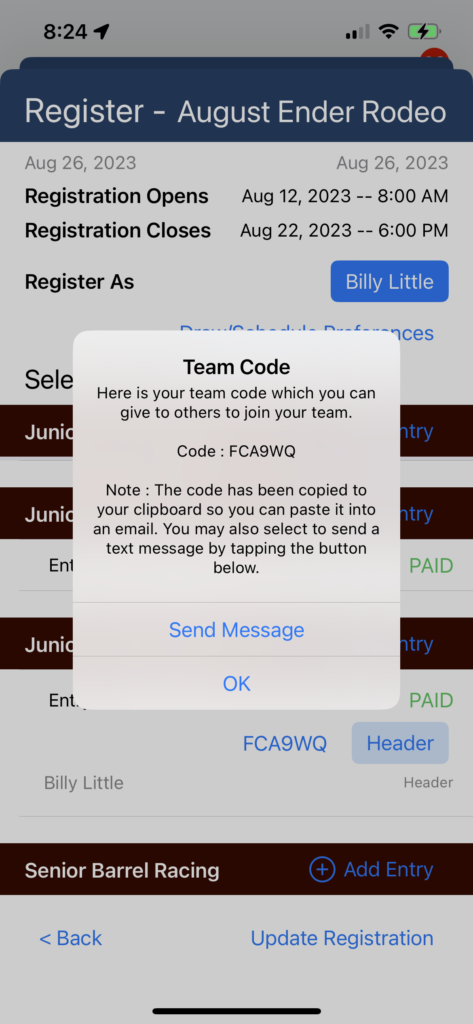
Note: after you have completed registration, you will be able to view all the team codes if needed.
Your registrations should now be complete.
When the Rocky Mountain Days organization sends announcements or when event draws are published you will also receive announcements on your phone. You will be able to view the draw and follow along with scores/times as they occur during the competition.
