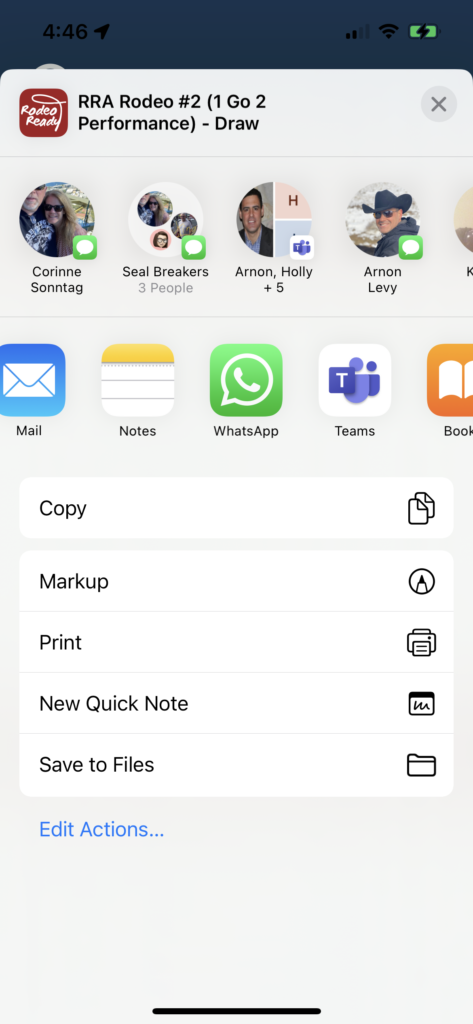Competition-Wide Payout Report. Tap the button for Payouts. The report is separated into 2 main sections consisting of the Summary section including Income, Refunds, Payouts, and the Payouts section which has details on the payouts to each Competitor.
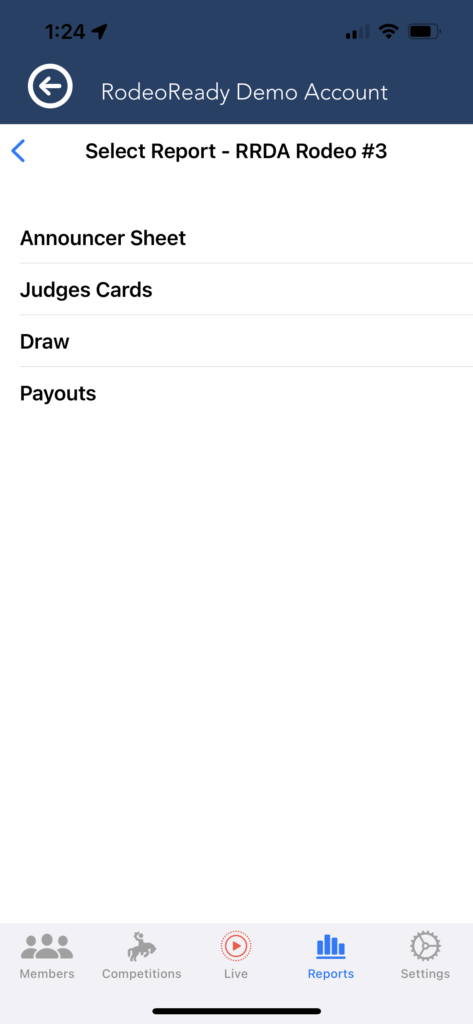
Summary
The Summary provides you with a Competition-wide financial summary. Income displays the fees collected by the organization for the competition including those which are non-purse as well as the fees going to the gross purse and any additional money added to the competition and/or events.
The Refunds section of the report provides you with all the amounts owed back to Competitors, such as fees paid for Competitors who were Drawn Out or other types of Outs that specify a refund amount.
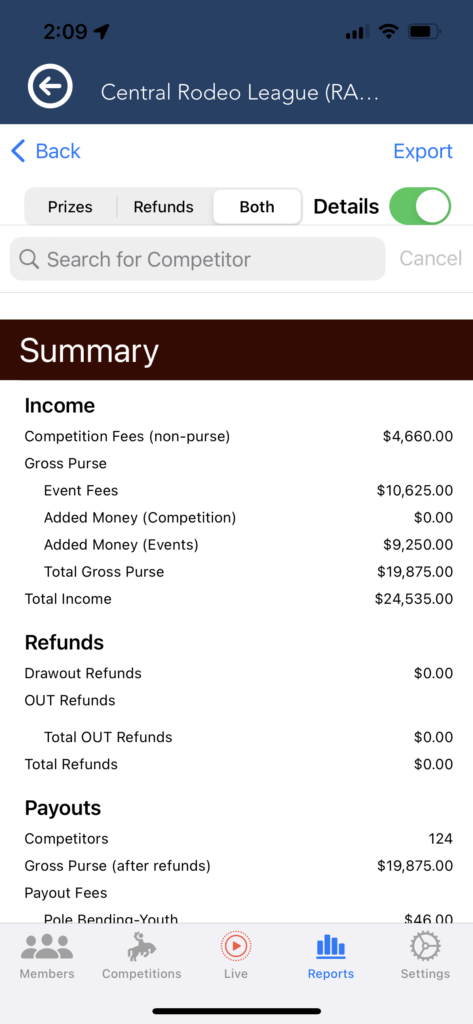
The third section of the Summary provides you with a Competition level total for the monies paid out and how much paid out to each Event.
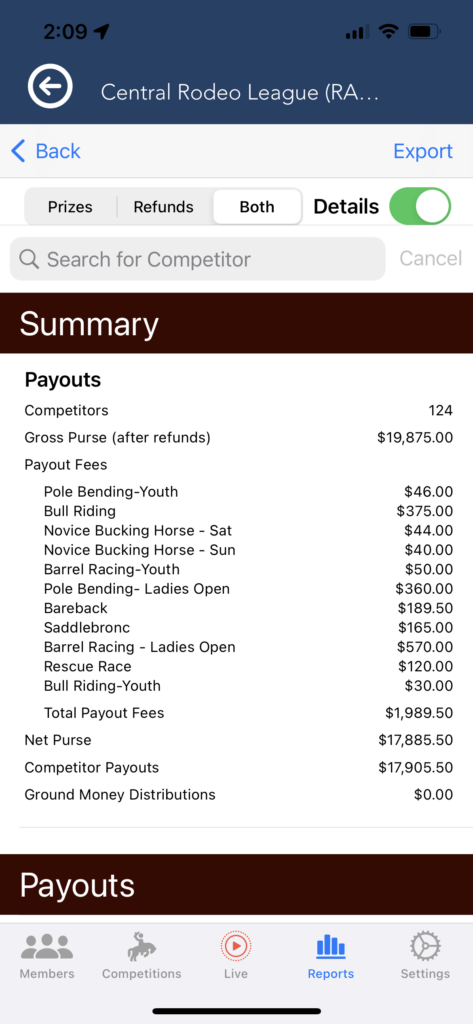
Payouts
The last section of the report provides you with a detailed breakdown by each Competitor who will receive money from the Organization for this Competition, including an fees to be refunded as well as winnings from the Events.
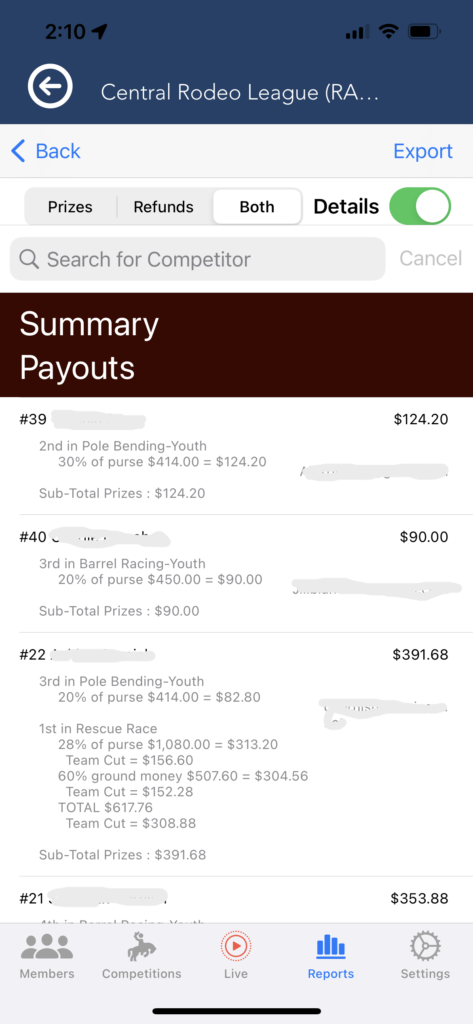
Tap the Export button to save and / or send this report as a PDF or as a CSV file.
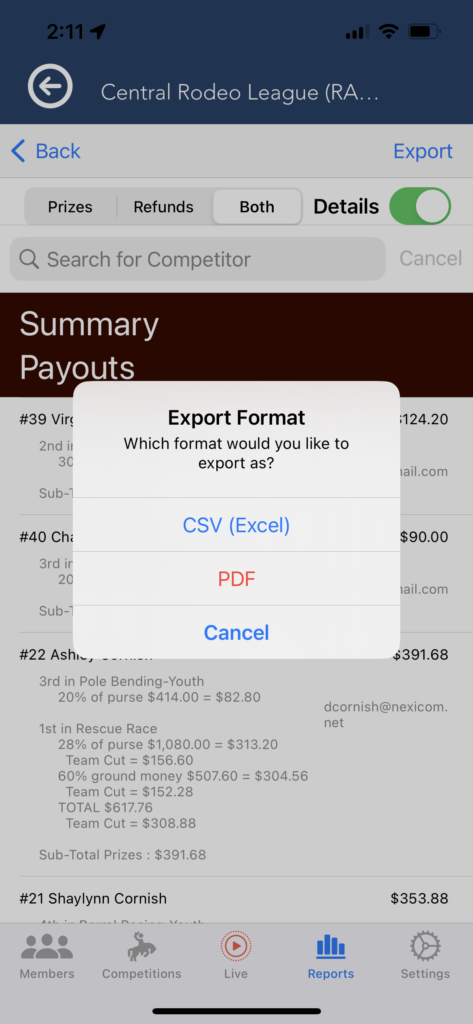
The Export button will provide you with access to all your apps capable of sending or saving a file, such as text, email, print, etc.