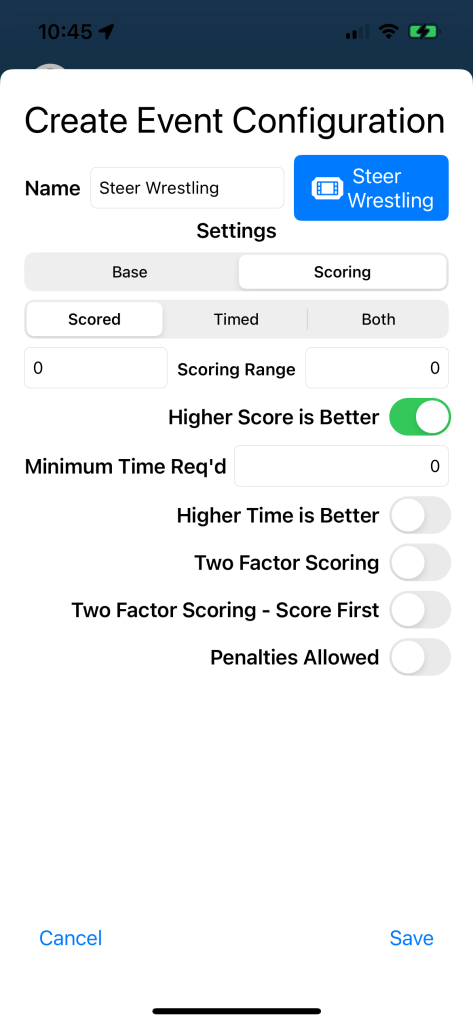Events have an extensive number of settings possible. We will only cover the most frequently used Event settings in this chapter. There are Base settings and Scoring settings.
For any of the Events that your Organization will not require, but were set up during the Wizard, you can delete using the standard Apple method of swiping on the row from right to left then confirming the Delete operation.
To create a new Event, tap the + icon, then provide a name for your Event, such as Barrel Racing or Steer Wrestling, etc. It is not necessary to type the Division within the name, such as naming an Event “Junior Steer Wrestling” as the Division will get tagged on. Beside the name field, tap to indicate the Event Type, if you do not see the corresponding event type, choose OTHER. The abbreviation will be auto created, you can tap to edit if desired. Tap the Division button to indicate which Division this event belongs to. If this is a team event, turn on the Team Event switch then select the Team Role configuration (discussed in a later chapter).
The hierarchy is as follows:
1. Division
2. Member Types fit within a Division
3. Events are assigned to a Division
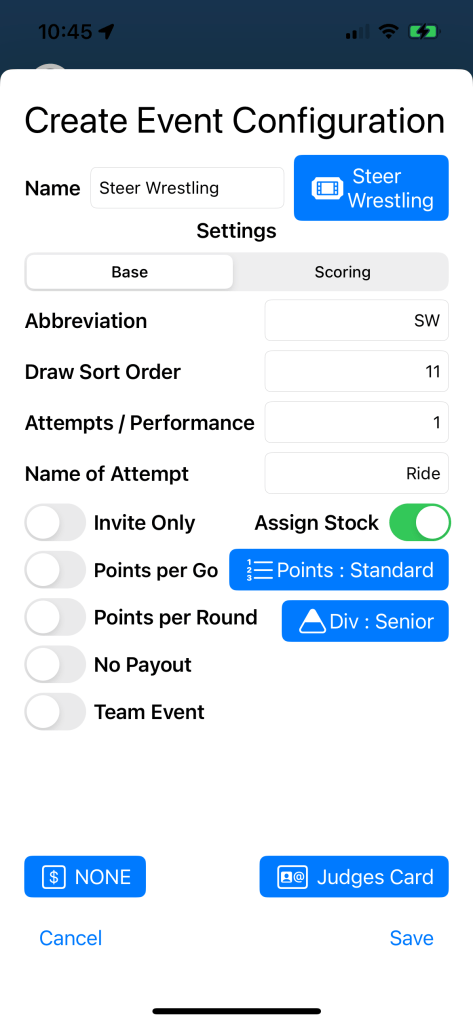
Tap the Scoring tab then tap whether this event is Scored, Timed, or Both. For Scored, it defaults to Higher Score is Better. For Timed, the default is Higher Time is Better is switched off, meaning that lower time is better. Tap Save when finished. The rest of the settings in Events will be explained in a later chapter within Advanced Topics.