Fees are the $ amounts that you charge to your Competitors. Fees are set by configurations. There is a minimum amount of $1 for any Fee set. Each Fee you wish to charge your Competitors will require a Fee configuration. For any of the Fees configurations that your Organization will not require, but were set up during the Wizard, you can delete using the standard Apple method of swiping on the row from right to left then confirming the Delete operation.
There are three types of Fee categories. Competition Fees are charged during entry to a Competition but are NOT included in the prize purse. This includes Fees such as Secretary Fees, Finals Fees, Stock Fees, etc. Member Fees are Fees charged for new memberships and renewals. Event fees are Fees charged during entry to a Competition which ARE included in the prize purse.
When the Setup Wizard ran, it will have initially set all the Fees of each Fee type to the same value you provided. For example, if you set the default Membership Fee to $20, then all your Event Fees will be set to $20. You can quickly edit any Fee by tapping on the Fee, tapping on the Fee Instance, and changing the value.



To create a new Fee, from Setup, tap Fees, then tap the + icon to begin. Provide a descriptive name for the fee such as Open Cowboy Membership Fee or Junior Steer Riding Entry Fee. Tap the Fee Type for Membership, Competition, or Event. For a Membership Fee, you will also select the Membership Type where the Fee will be used.

You will also need to set the Season Config to the proper setting. When the Wizard ran, it would have initially created a season for you called Annual. We will select this here. This will be the date schedule that the membership type associate with this membership fee will use to determine if the membership is valid or if renewal is required.
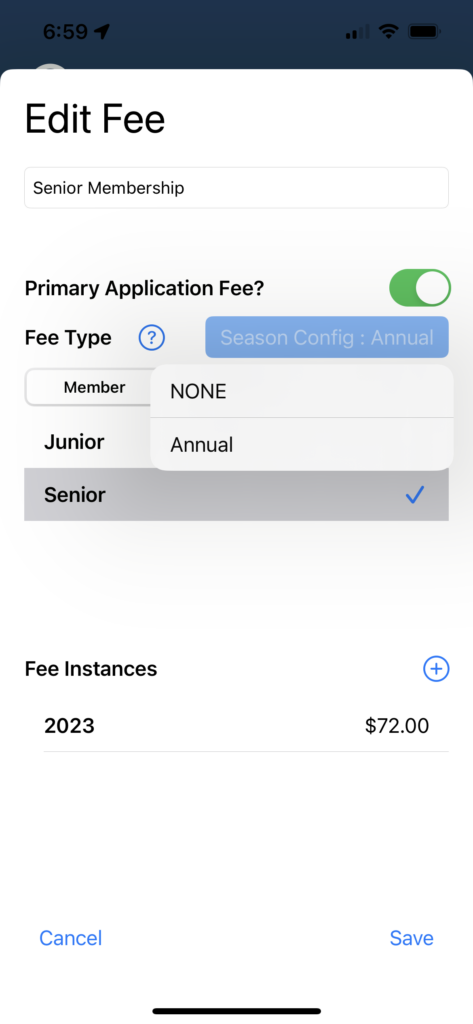
For a Competition Fee, only the Fee name is required and to indicate if this fee is to be charged to all events, by turning on the Charge Per Event switch, or just once, by leaving the switch off.

For an Event Fee, Max Uses specifies if the event can be entered more than once by a Competitor in a Competition (to default to 1, leave blank).

Next, Tap the + icon to the right of Fee Instances. When setting up Fees, RodeoReady allows you set fees and specify dates when the fees apply. These are called Fee Instances. We will set to $50 and the effective date will be today. There is a minimum amount of $1 for any Fee set.
Setting Fee Instances by date are especially useful to keep historical data accurate. For example, in an existing Event, you may have an Event Fee of $50 in place for several years and now you want to increase it by $5 to $55. Your initial Fee of $50 can remain in place and you would add a new Fee Instance of $55 beginning on a specified date (defaulting to today). Think of a Fee Instance in this way: “This event Fee of $55 is for Junior Steer Wrestling and is in effect beginning January 2, 2023”. When entering the Name field for the Fee Instance, remember this represents a Fee beginning on date X so an appropriate name for the first time you create this Fee Instance would be something like “Initial”. Then a future Fee Instance, when you change the event entry fee for example, would be “Updated Jan 02, 2023”. Next, indicate the amount then the Effective Date, which defaults to today’s date. Save the Fee Instance then Save the Fee Configuration.
Fee Instances are used in all Fee type, Membership Fees, Competition Fees, and Event Fees.

