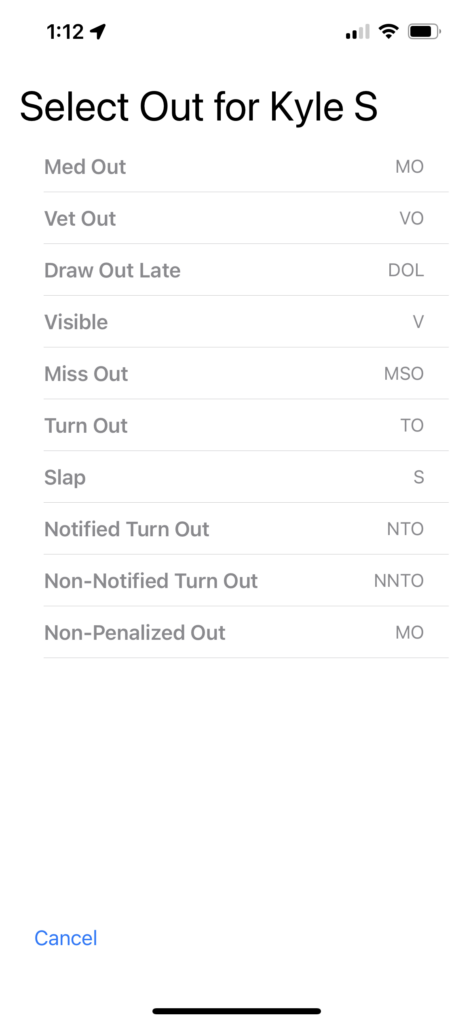Entering Scores/Times. To enter a score / time, click on the Competitor or team and enter the score / time then tap Save. Note that this display remains in draw order display even after scores have been entered. If there was no score or time recorded, tap NO TIME then Confirm. For scored events, you have the option of entering a time as well, such as if a bullrider only rides for 6.5 seconds, you can record the time, and a no score.
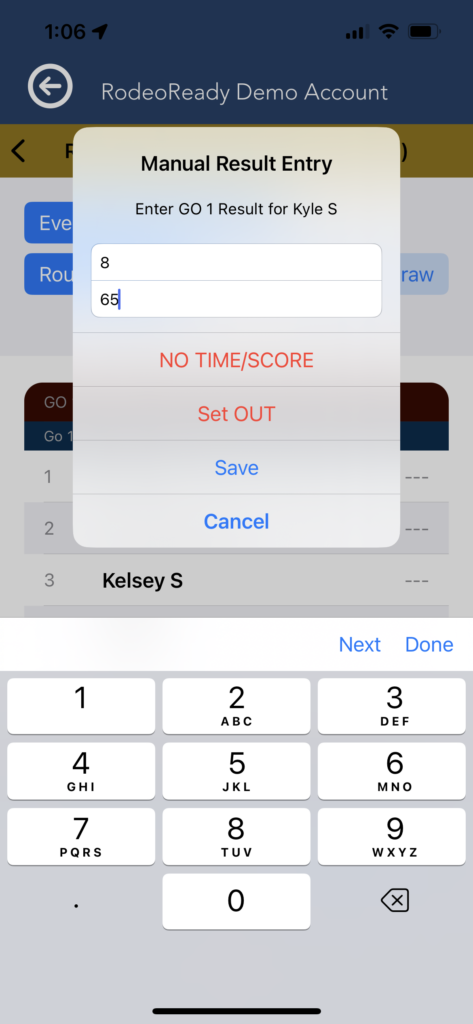
Entering Outs. If the Competitor needs to be recorded as an Out for this score in this event, after tapping to set their score, tap the Set OUT button, then select from the list of Outs displayed then tap Set Out, and OK to confirm. Note: the effect of the Out you are choosing is configured within the Settings - Outs section of the App. The effect of the Out, in terms of how it impacts the Gross Prize Purse can be seen in the Payouts Report section.