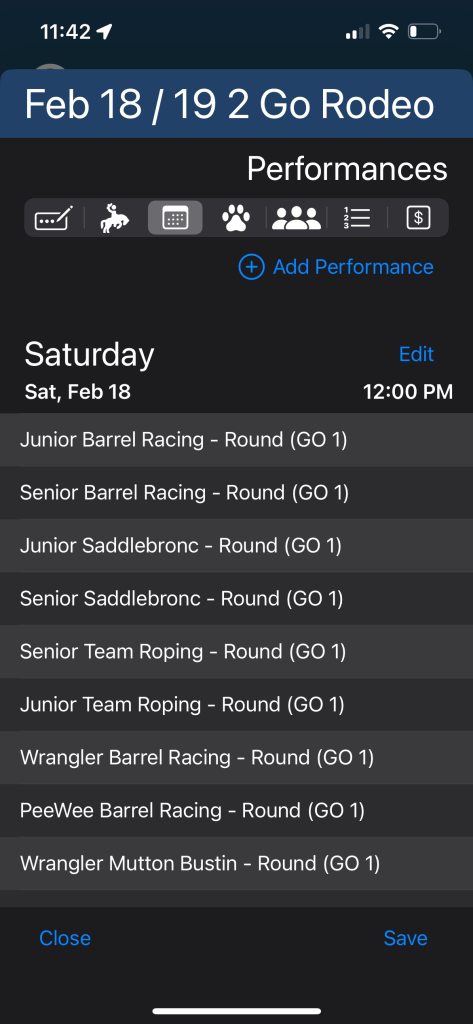Definition of a 2 Go Rodeo Draw: In this draw format, each Competitor will "run" or "ride" 2 times, once in each Go. Scores/times in each Go will be used to calculate the $ payouts and/or points awarded in that specific Go. The prize purse for the event will be divided evenly between the two Gos. There will NOT be any combined, aggregate, or average score.
Typically all the events in a rodeo follow the same draw format, but not always. In the RR App, you will select a number of events and define the draw format for that selection of events. If all events are to follow the same format, then you will select all events. If some events, or one event, will follow a different draw format, then select these separately and follow the process. For this example, we will set all events to have the same draw format, a 2 Go Draw Format with Go 1 occurring on Saturday and Go 2 occurring on Sunday.
After you have set all your Rodeo Details, tap the Events tab. Tap + Add Events. Tap + Add Rounds and set the name to Gos and Set GOs to 2. (For a 3 Go draw format, simply set to 3 and adjust the Payout Allocations accordingly). Follow the instructions in Splitting Money Between Gos to set the Payout Allocations. Tap OK and Tap Select All to select all the events. Tap Save.


Tap the Performances tab. Tap + Add Performance. You will initially see a list of all events shown twice, one with a GO 1 designation and one with a GO 2 designation. Name this Performance Saturday, set the date and start time of this Go and tap Save. At this moment, both Go 1 and Go 2 are scheduled to occur on Saturday. We will need to add a Sunday Performance to the Schedule and Move Go 2 to that Performance.
Tap + Add Performance. Name this Sunday and set the date and start time. Note: your start date and time must fit within the start date/time end date/time you set in Rodeo Details. Tap the Select button and tap on the Go 2 designated event for each event. The selected events/Go 2 will be bolded and the event/Go 1 will be dimmed, indicating it is still assigned to Go 1. Tap Save. This will move all events with Go 2 designation to the schedule on Sunday.


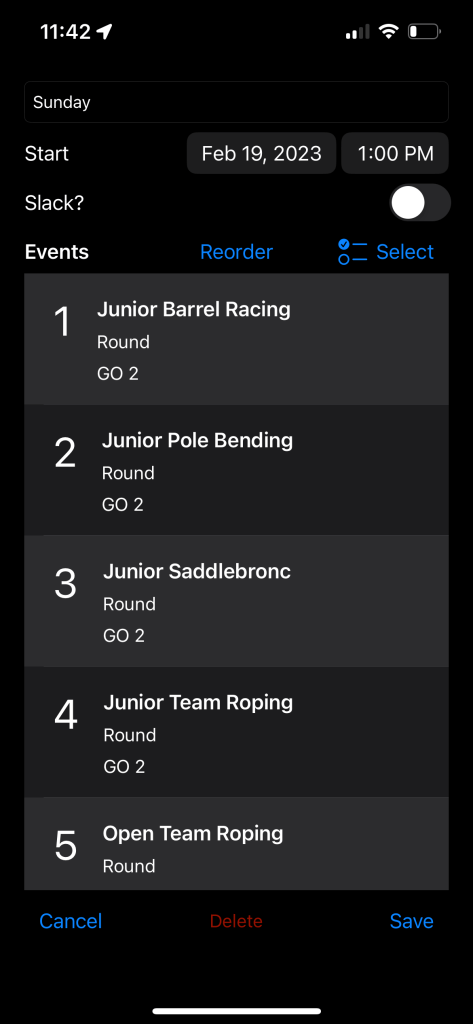
Tap Save again and you will have the 2 Go schedule now set with all events in Go 1 on Saturday and all events in Go 2 on Sunday. Scroll the list to see the Sunday events (Go 2). Tap Save or any of the set up tabs to perform a final save of the Performances.