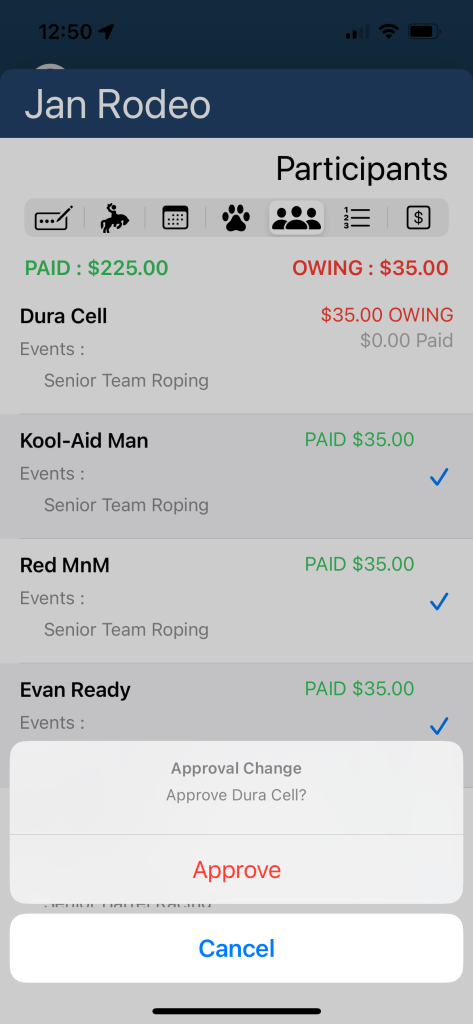Tap on the Competitors tab and you will see a list of all competitors and all the Events they have entered as well as additional useful information. Any amount still unpaid will show as red text and the amount owing, such as $35.00 OWING. Competitors who have paid through the online payment platform will automatically have their payments reflected here. If a Competitor pays offline via some other means, tap the member row and tap Fee Summary. To record an offline payment, tap Edit Payments and mark as ALL PAID.


Competitors with a check mark are Approved, that is, they will be included in the Event Draw. To change their approval status, tap the Competitors row and then tap Approval Change, then tap Approve if you wish to change.