As the Admin, you can add Competitors to Events who are not App users, or who are not part of your organization, such as walk-up competitors. Tap the Events icon then tap the event to which you want to add Competitors then tap the Competitors button. Your screen will display all current Competitors in the Event. Tap + Add Competitor. Any Competitors that have already been manually added to any other Events in this Competition will be available to add to this Event, or tap + Add Person to add someone new. If you are adding a new person, you can enter their name and email address, or add from the address book on your phone. Tap Add when fields are completed. Then tap OK to confirm.
It is important to note that these manually added Competitors do not have access to the App and your Organization will be responsible for collecting any fees owed.


Once a person has been added as a Competitor to one Event in the Competition, they are available to add to any other Events in this Competition and other Competitions within your Organization. Adding Competitors in this manner will also automatically calculate their fees owed. If you tap on the Participants tab, you will see updated amounts owing and Events listed.
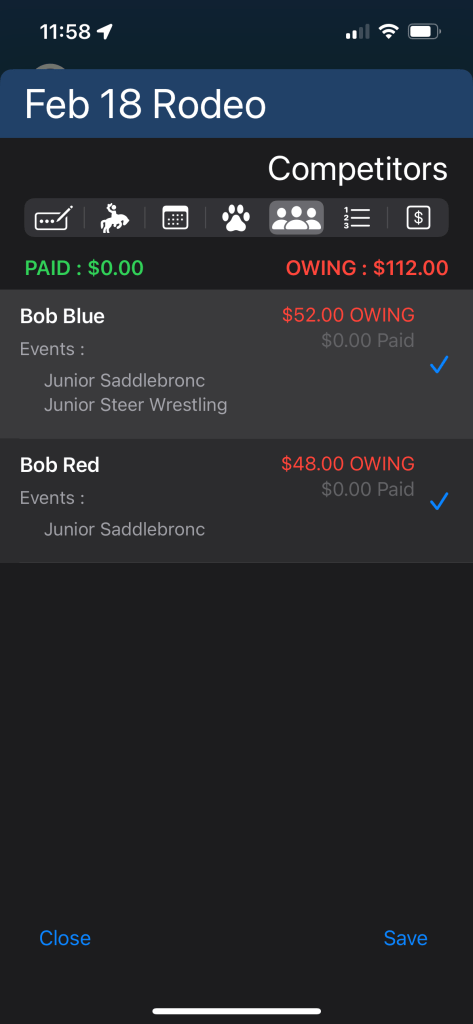
Admin-Added Member Transfer to an App Account
If a member you have manually added to the member list (shows as Admin-Added) later acquires their own App account, you can provide them with a Merge code so that they can take control of their account. You can see these instructions here.
