Android App Availability
The RodeoReady App for Android is now available for new users. If your rodeo Organization is currently managing Admin-Added accounts for your Android users, please continue as described below in For Existing Android Phone Users.
New Android App Users
New members to your Organization, i.e. those who are not already an Admin-Added member of your rodeo Organization on RodeoReady, can set up their own competitor app account on their Android phone and manage their membership, rodeo entries, etc. directly on their phone. They can download the RodeoReady App for Android at https://play.google.com/store/apps/details?id=com.rodeoready.RodeoReady then return to the Competitor User Guide for further instructions.
For Existing Android Phone Users
For Android phone users, because they do not have access via the App to your organization's information, we have set up a web page (register.rodeoready.com) where this can be viewed. The page includes the Competition schedule along with details, events, draws, and results as well as a form for the Android phone users to send your Organization Admin their Competition events entry requests. The instructions for these Android users can be seen here. Android users will send an email to your Organization Admin with their Competition events entries information. Within our Competition User Guide, we have also included links to the instructions for Android phone users. We will be adding the ability for the Organization Admin to transfer you your account to the RodeoReady App for Android on your phone in the coming weeks.
Adding Android Users and Their Events to a Competition
You will receive an email from the Android users with their Competition event details. Click to select the entire email message body.
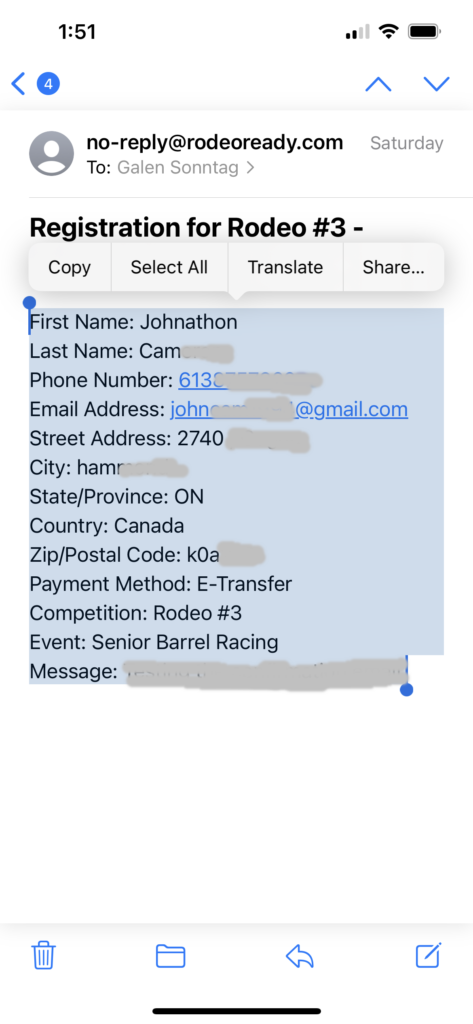
Within RodeoReady, in the Competition screen, tap the Events icon then tap the event to which you want to add a new Android Competitor then tap the Competitors button. Your screen will display all current Competitors in the Event. Tap + Add Competitor. Any Competitors that have already been manually added to any other Events, in any Competition, will be available to add to this Event, or tap + Add Person to add someone new. You can paste the entire contents from the email, and it will autofill the fields in the Competitor contact information, including name, mailing address and email address.
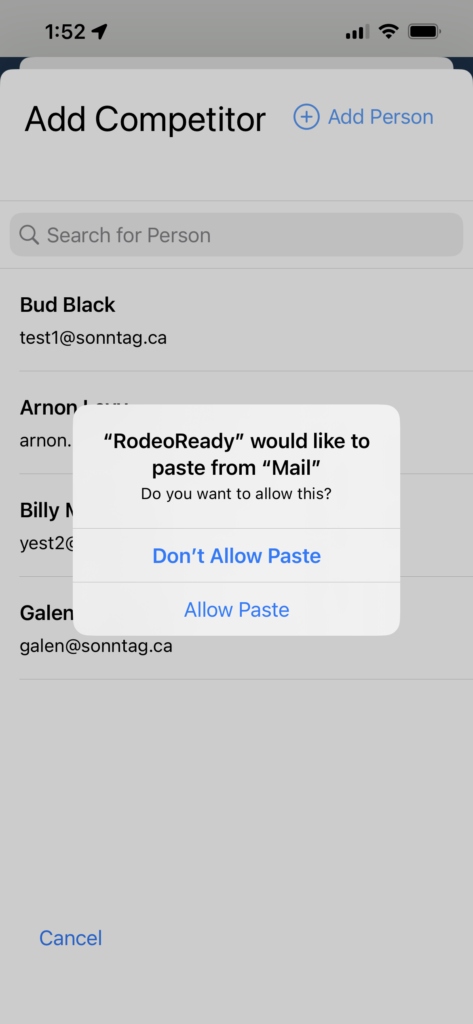
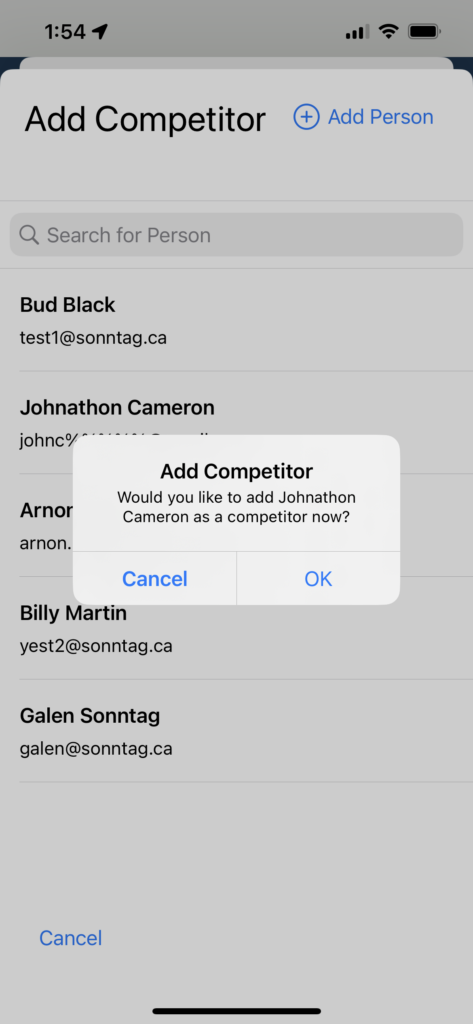
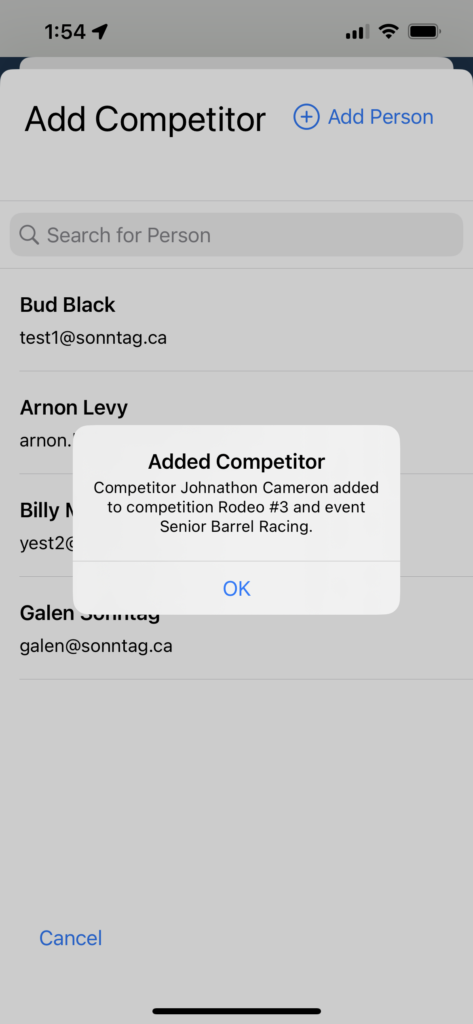
Then tap OK to confirm. Note, this will add them to the current event only. If they are asking to be added to multiple events, you will need to tap the other events and add them as a competitor to those events. They will already be available in the list, you do not need to paste the email again.


Marking Android Users as Paid Entries
It is important to note that these manually added Android Users do not have access to the App and will be displayed along with any other manually added Competitors. They will not have the ability to pay for their Membership fees or Competition fees online. Your Organization will be responsible for collecting any fees owed. To manage Competitor fee payments, see the article: Competition: Reviewing Competitors.
Once a person has been added as a Competitor to one Event in the Competition, they are available to add to any other Events in this Competition and other Competitions within your Organization. Adding Competitors in this manner will also automatically calculate their fees owed. If you tap on the Competitors tab, you will see updated amounts owing and Events listed.
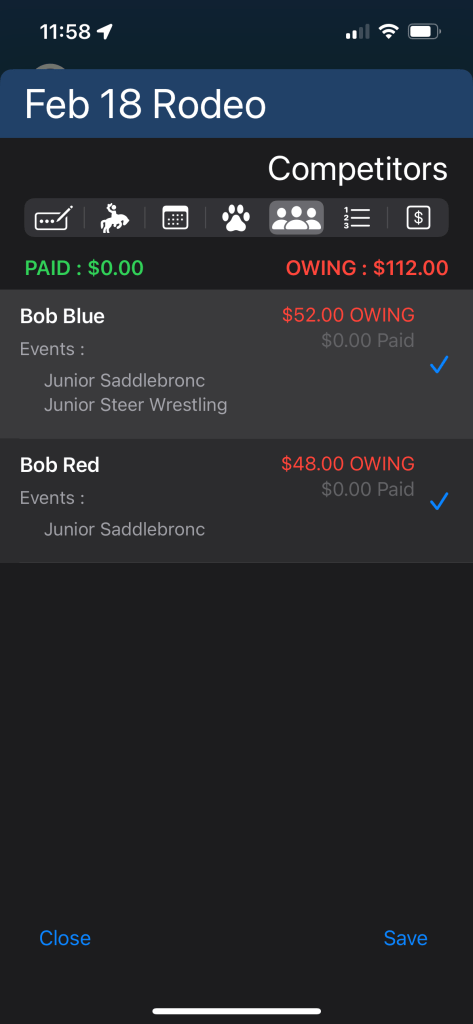
Admin-Added Member Transfer to an App Account
If a member you have manually added to the member list (shows as Admin-Added) later acquires their own App account, you can provide them with a Merge code so that they can take control of their account. You can see these instructions here.
