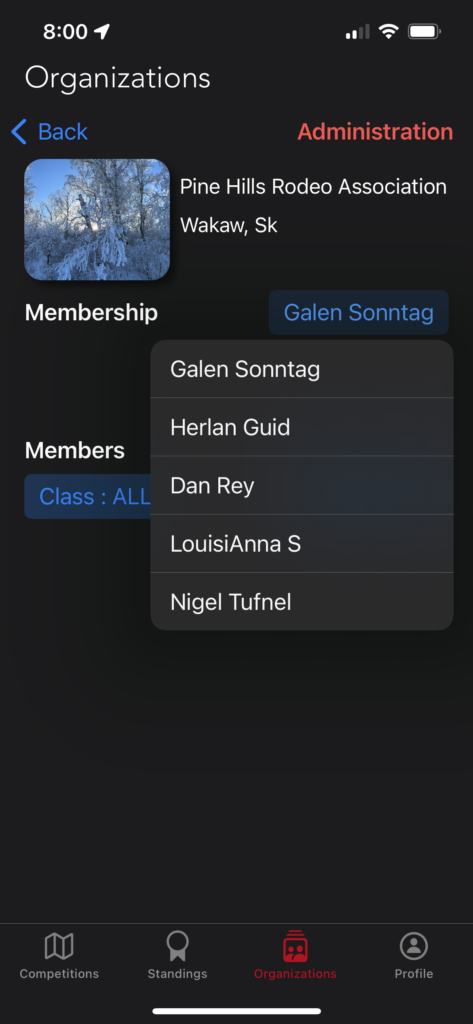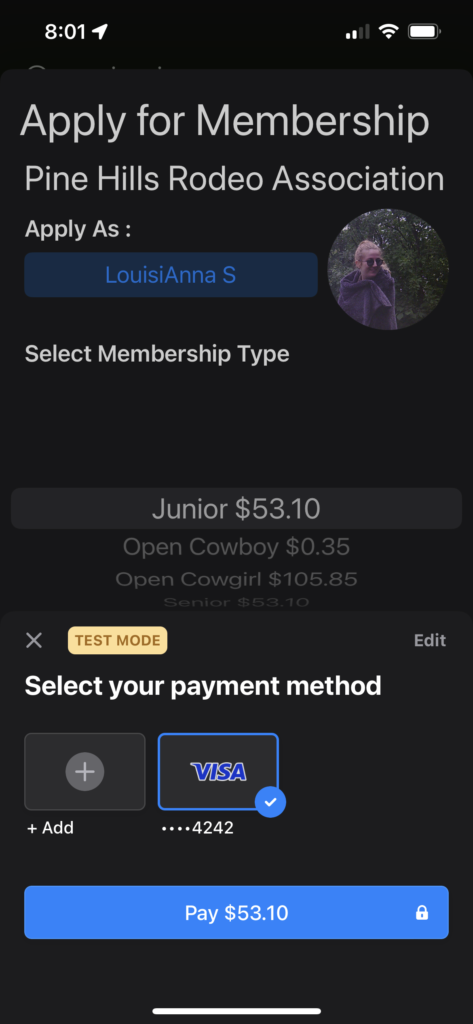Joining a Rodeo Organization
Tap the Organizations icon. You will see a list of Organizations which are part of the RodeoReady user group. If you tap Show My Organizations the list will be filtered to only Organizations you have already joined. To join an Organization, tap the Organization banner. If you are already a member, your membership information will be displayed. If not, you can tap the Apply for Membership link then select your Membership Type and tap Apply & Pay. Complete the payment process using the integrated payment system within RodeoReady. For convenience, we recommend tapping the checkbox to remember your payment details. This will allow you to make future payments, such as Competition entries, faster without having to pull out your payment card.
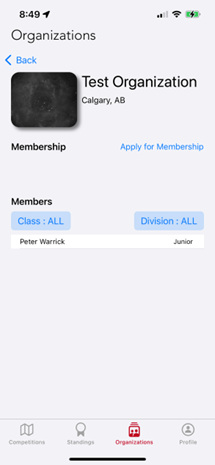
To Register another person from your Profile in an Organization, before you tap to Apply for Membership, tap the button to the right of Membership to access the list of people available in your profile then choose the appropriate person. then tap the Apply for Membership button, choose their Membership Type and tap Apply and Pay.